Ticket Management System organizes customer queries in a central inbox and manages tickets from creation to closure. It auto-categorizes tickets, enabling faster responses and quicker resolutions, saving time for both support agents and customers.
Why Ticketing System and how it helps business?
The top reasons that make you choose Ticket management system for your business are :
- Organization with Central Inbox- Customer request Prioritization
- Easy & Fast Communication (With the customer as well as Internal Support agents)
- Efficient Customer Service
- Categorization & Routing of Requests (Automation)
- Efficient Customer Request Tracking (Complete Ticket cycle Tracking)
- Adds Professional look to your Business
- Saves Time
- Analyses support system and agent’s performance(Complete Reports)
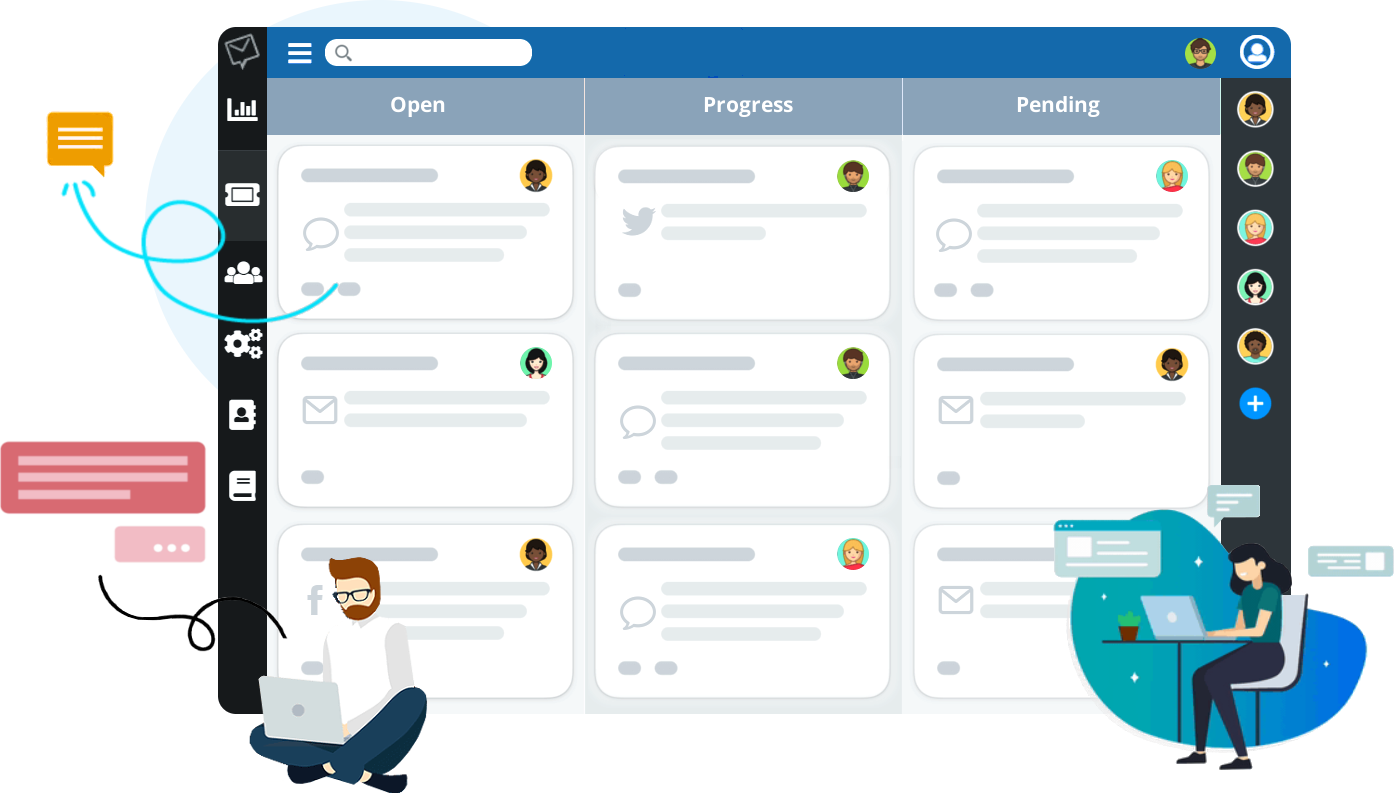
Let us see the features or benefits offered by the Ticketing or Help Desk system to your businesses in detail.
Workflow Automation
It is necessary for a Ticket management system to automate the workflow with the help of rules.
Once you receive a customer request as a ticket, you can automatically categorize the tickets or route your chats using smart rules and this will be you to save time. It will discriminate any delay in the communication of customers with the right support agent that is caused in manual systems You can also track each stage of the ticket cycle(response time, resolution time) with the help of SLA policies.
Personalized Support with Customer Chat Diaries
Every customer is unique—and so are their needs. That’s why your support agents need access to each customer’s communication history. With personalized chat diaries, agents can instantly see a returning customer’s preferences, past issues, and how those were resolved.
When a new ticket is created, the full customer history is right at their fingertips. This helps your team deliver faster, more informed, and more personalized support—building stronger customer relationships every time.
Team Collaboration
With Help Desk software like Output Desk, you can enhance team collaboration. The ticketing system helps assign the right support agent to assist customers. You can involve any team member by assigning them to a ticket. Since everything is centralized, team conversations can happen within the ticket, invisible to customers. Internal Notes, with @mentions, are designed specifically for internal team communication.
Saved Responses for Quick Support
Save the response for the frequent queries that you get from your customers. Respond to those queries instantly with Canned responses. Response for general queries can be saved so that you can save time during peak hours and help other customers who are waiting for the responses in the chat queue. Output Desk Canned responsescan be inserted into your chat reply or email reply with a single click.
Ticket Organization & Tagging
The help desk system will look completely organized only when you have your tickets organized based on categories or departments. Using tags for your ticket conversations will help you in an effective organized support system. Tags also help you to group similar customers based on your desired categories which can be added as tags to those customer tickets.
User-based secure access
Ensure customer data is secure on the help desk. Use user-based permissions to give agents access only to the data they need.
Customization
Customize the customer side look of your live chat box/website contact form and match it with your professional brand look. Change the color of your chat box to the color which matched your brand color. Set chat invitation text of your own.
Offline Support
Offer offline support with a help desk ticketing system. Customers can submit queries anytime, and offline chats are saved as tickets for you to respond later.
Reporting
Use the reporting tool in the help desk software to track team performance, customer needs, response times, and peak support hours. Get weekly reports straight to your inbox.
Output Desk is a combined single platform for Ticket Management(Email management) as well as live chat. You can manage all your communication with your customer under one roof. It is available in On-Premises.
Free 30 days trial available.Give it a try now.
Sign Up